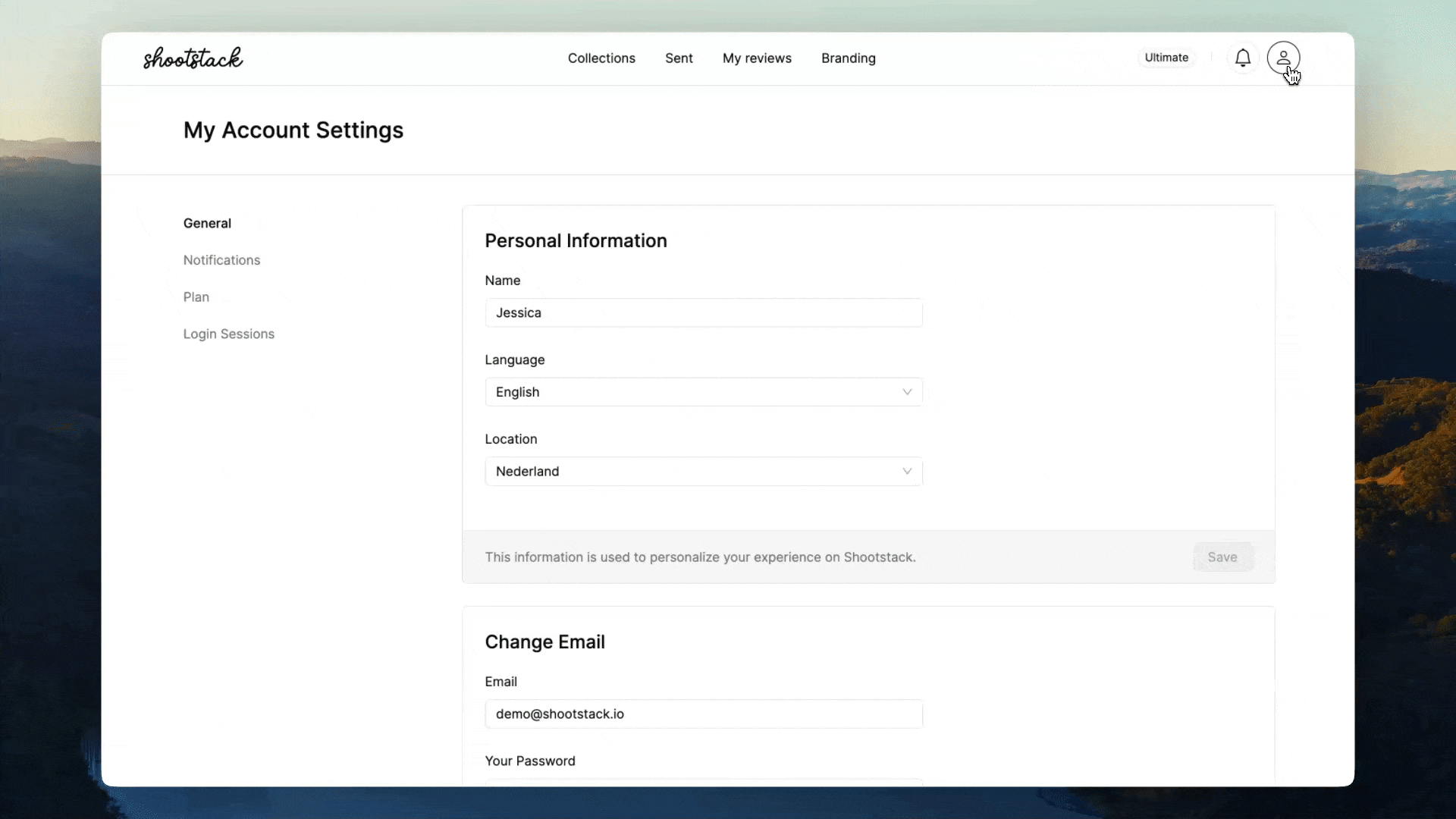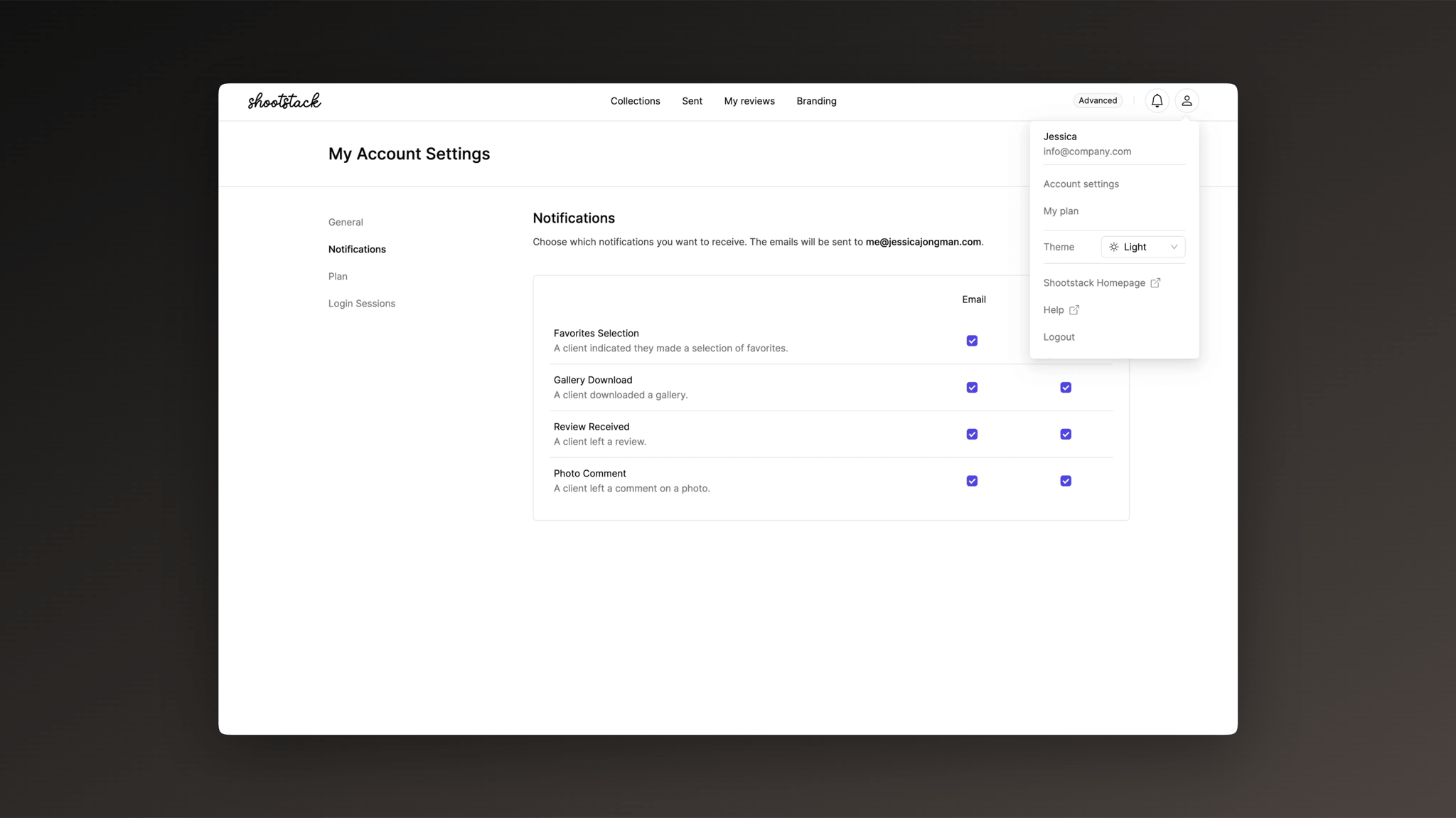Account
Easily manage your Shootstack profile through your account settings. This guide provides an overview of all the available settings.
Gerelateerd
Account Settings
Your Shootstack account settings allow you to manage your profile. This guide outlines the key sections to help you configure your account effectively.
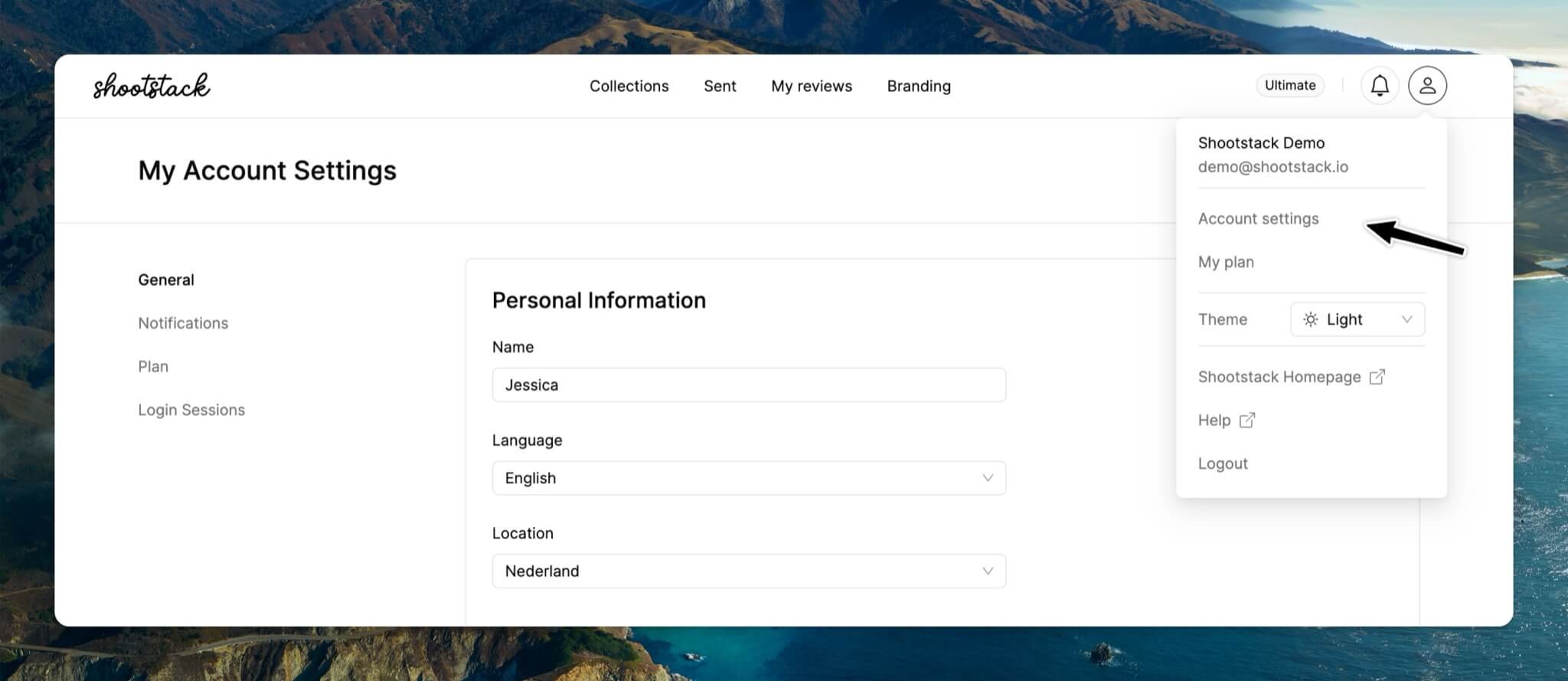
General
Name:This is your Shootstack account name and may differ from the name shown in your galleries. You can update the company name displayed in galleries in the Branding menu.Language:Choose the language you want to use. We currently support English, Dutch, French (in beta), and German (in beta). You can always adjust the language for individual galleries in their settings.Location:Here you can specify your current location.
Change Email
To update your email address, enter the new email and your current password. You will receive a confirmation email to finalize the change.
Change Password
To change your password, enter your current password and the new password. If you’ve forgotten your password, log out and click on Forgot password on the login screen.
Notifications
Select here which notifications you want to receive, either via email or directly within your Shootstack account.
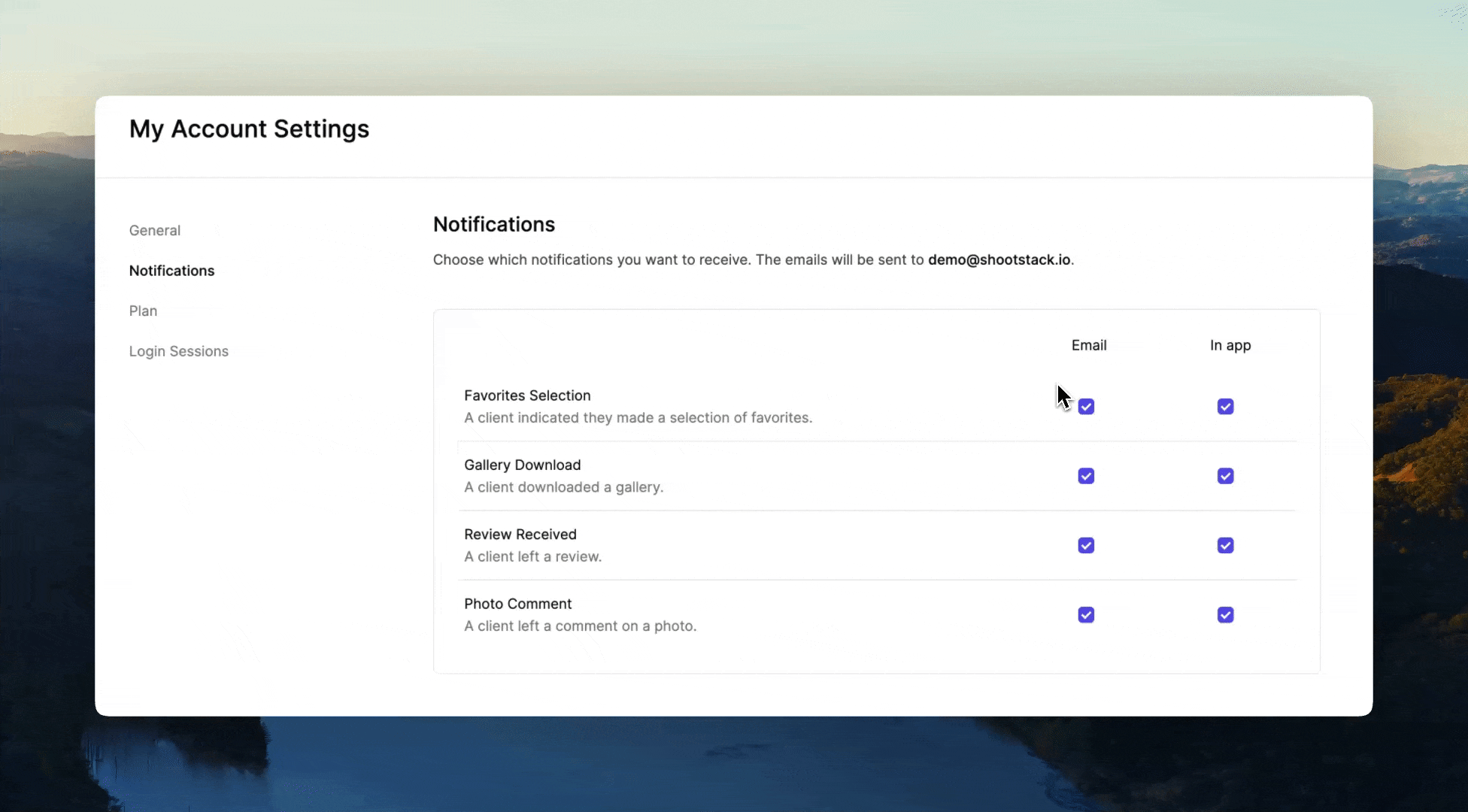
Plan
Here you can view your Shootstack plan details, including the number of photos in your account, available storage, gallery visits, and download bandwidth. Refresh your storage details using the refresh button. For more information about account limits, click here.
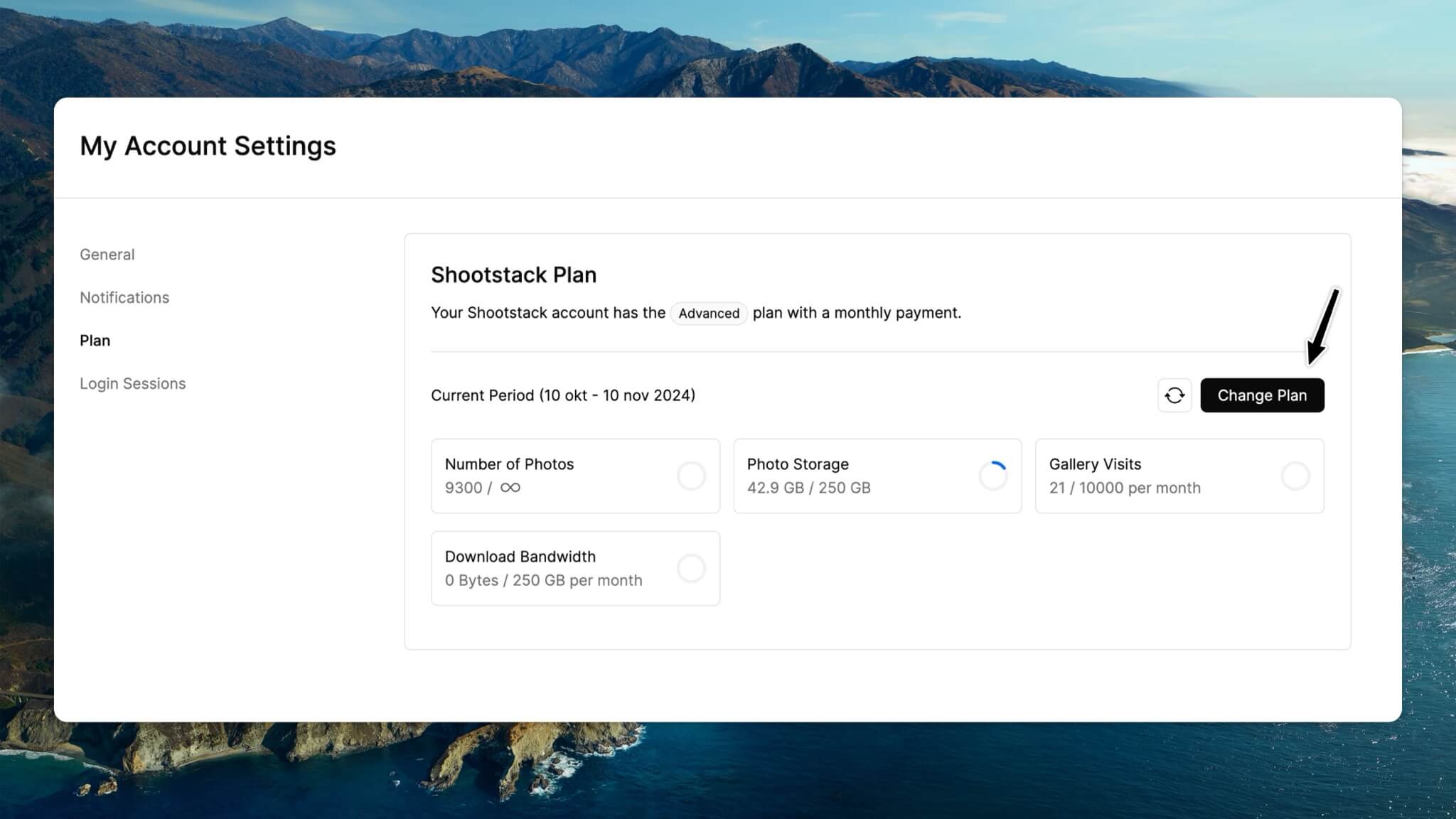
Change Plan
To upgrade or downgrade your subscription, click on Change plan and select your desired plan. You can always up- or downgrade your plan.
Change Bank Account
Update your billing information by clicking Change plan. You can add a new payment method and set it as primary.
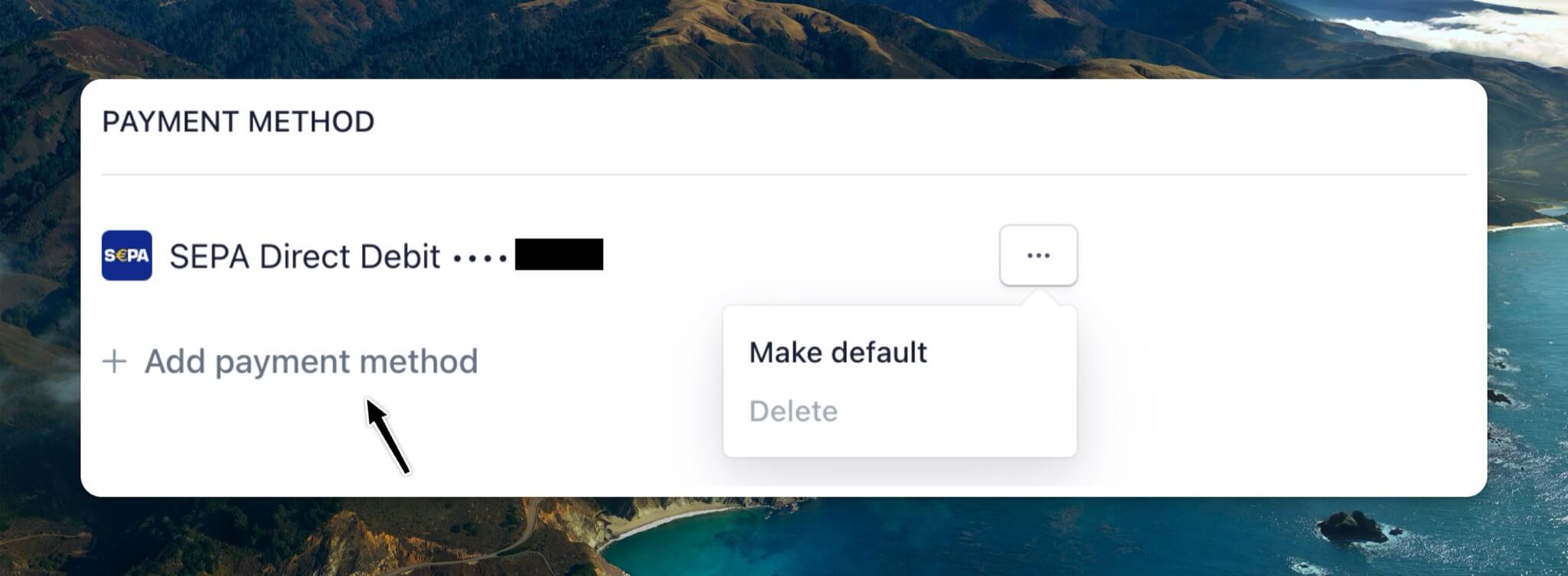
Invoices
To download your invoices, click on Change plan and go to Invoice history. Here, you can download all your past invoices.
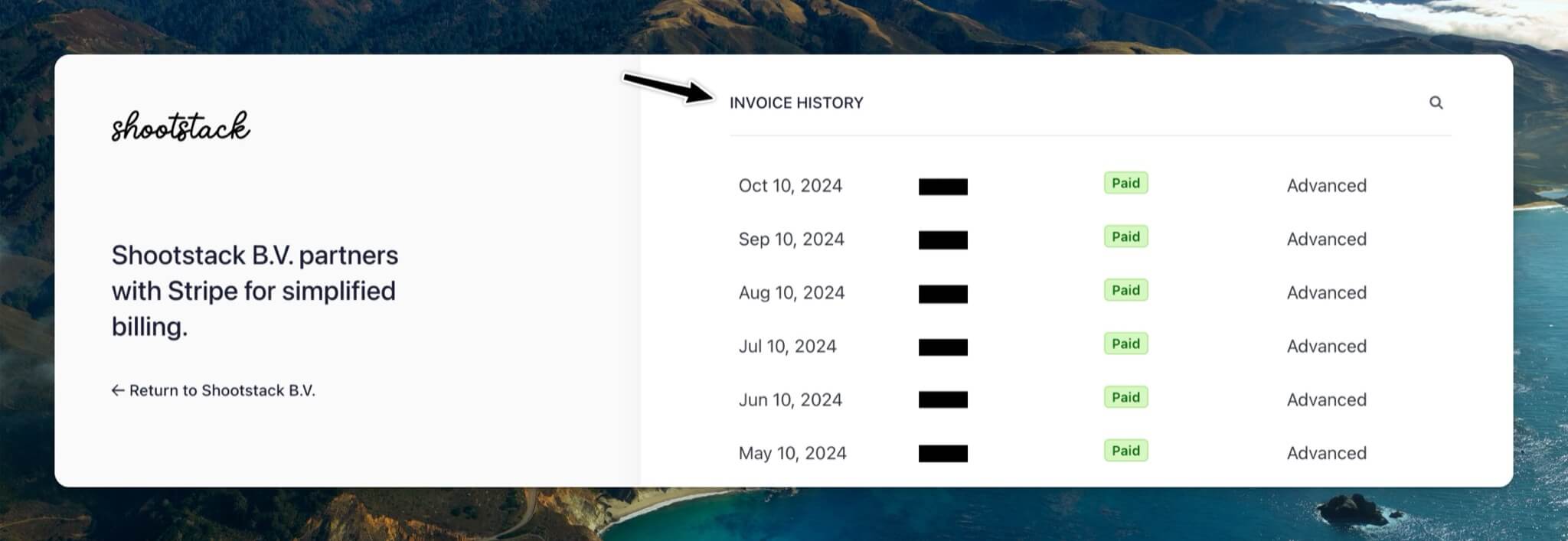
Login Sessions
This section shows all devices where you are currently logged in. If you notice any unfamiliar devices, delete the session and change your password immediately for security.
Change Theme
Switch between the light and dark theme to personalize your experience. Click on your profile icon to choose your preference.