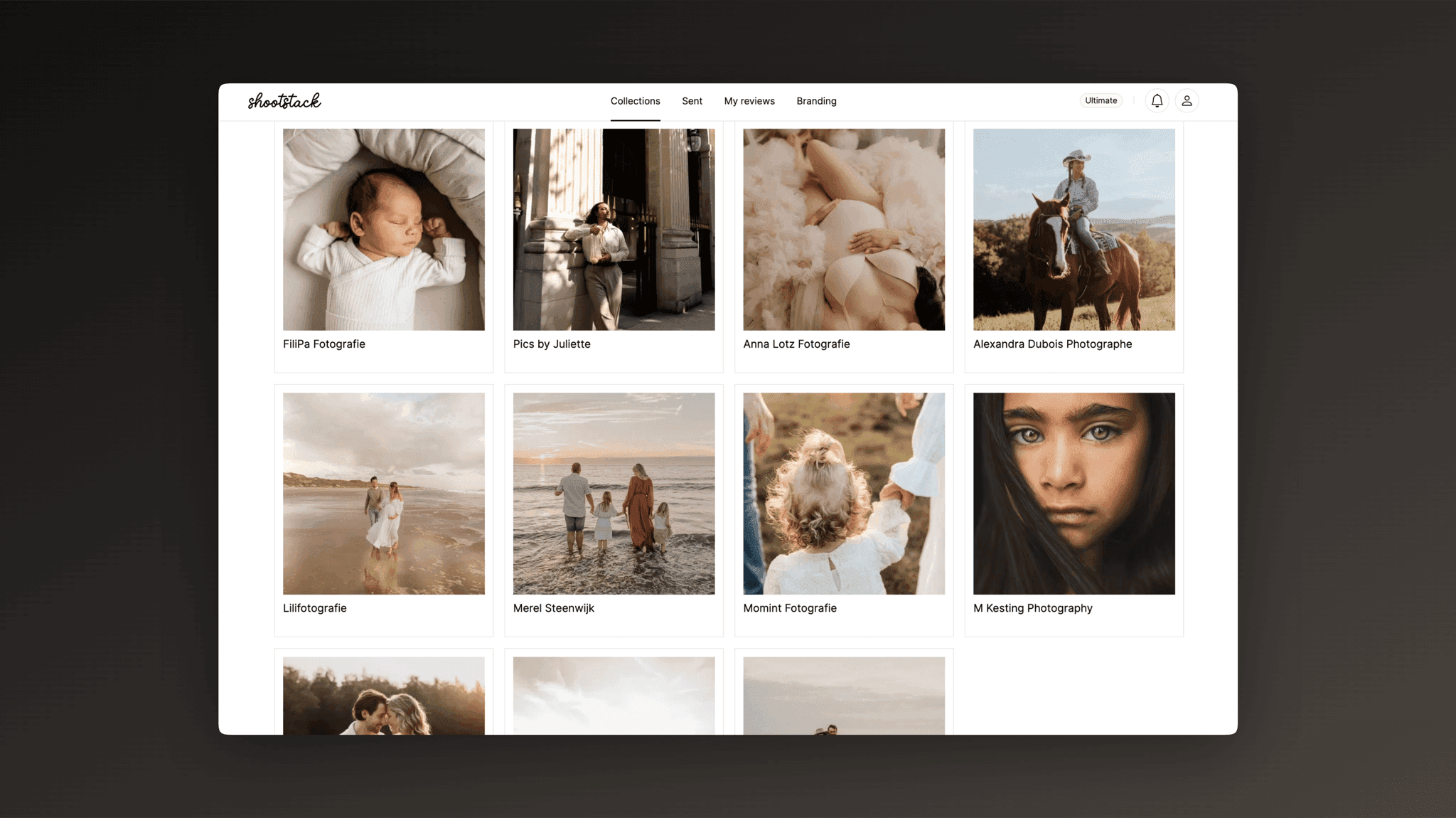Collecties
In Shootstack begin je altijd met het maken van een collectie. Je kunt dit zien als de werkruimte van een enkele fotoshoot of evenement. Hier upload je je foto's en creëer je je klantengalerijen.
Gerelateerd
Collecties
Om een nieuwe collectie te maken, ga je naar Collecties en klik je op Toevoegen. Vul hier de naam van je collectie in, de datum van de shoot en eventueel tags.
Je kunt collecties makkelijk terugvinden door te filteren op tags, een periode te selecteren of direct te zoeken op de naam van de collectie.
Collectie bewerken of verwijderen
Selecteer de collectie die je wilt bewerken of verwijderen en klik op de drie puntjes linksboven. Als je klikt op Bewerken, dan kun je de naam, datum van de shoot en tags aanpassen. Klik je op Verwijderen, dan wordt de collectie permanent verwijderd. Let op: dit kan niet ongedaan worden gemaakt.
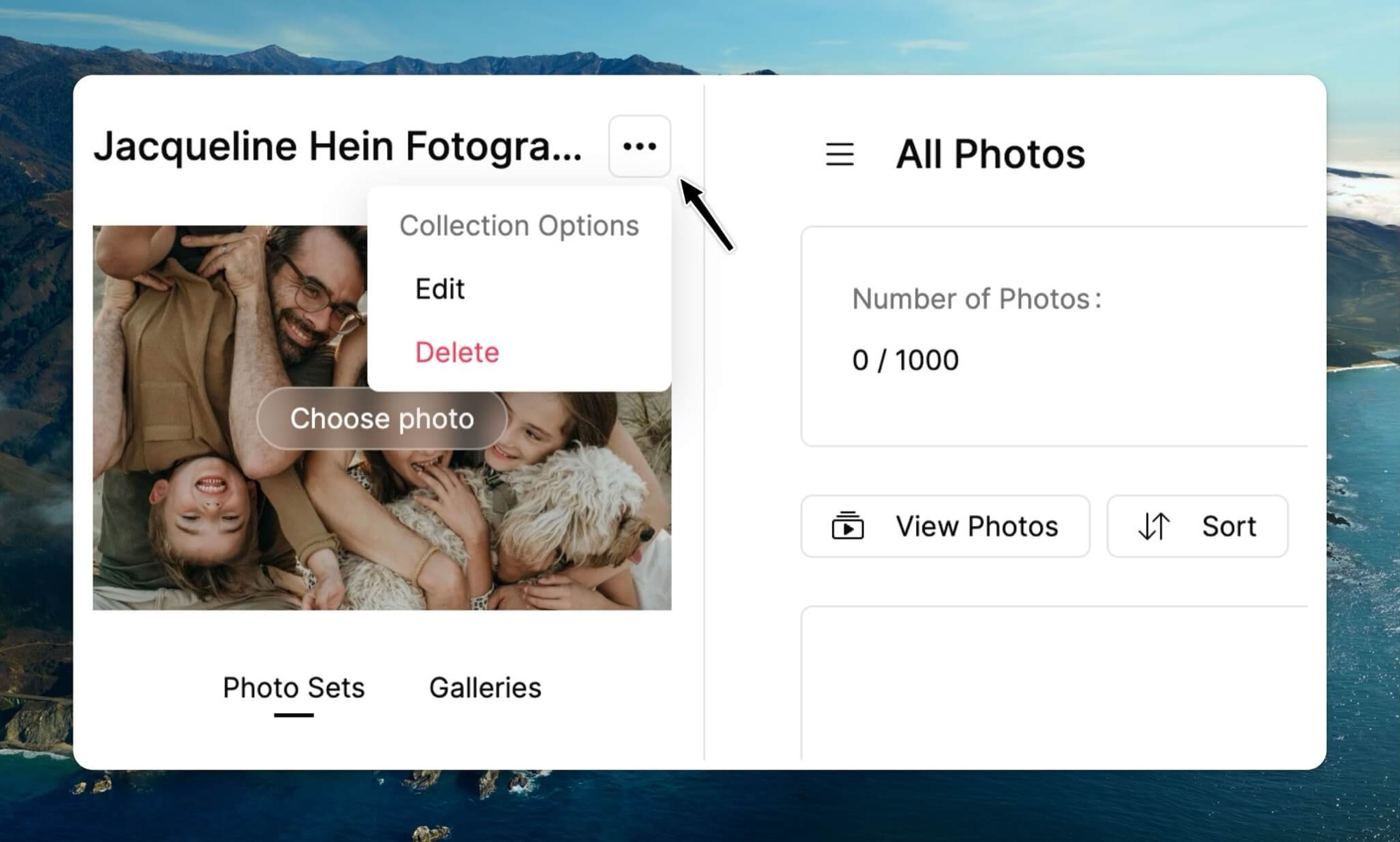
Na het maken van je collectie kun je foto’s uploaden in een fotoset. Klik hier om meer te lezen over Fotosets.
Upload een foto collection
Klik linksboven op Kies Foto om een foto voor deze collectie te uploaden. Deze foto wordt weergegeven op de collectie overzichtspagina en automatisch ingesteld als cover van de galerij.
Je kunt de galerij cover later altijd apart aanpassen in het tabje Design van de galerij instellingen.